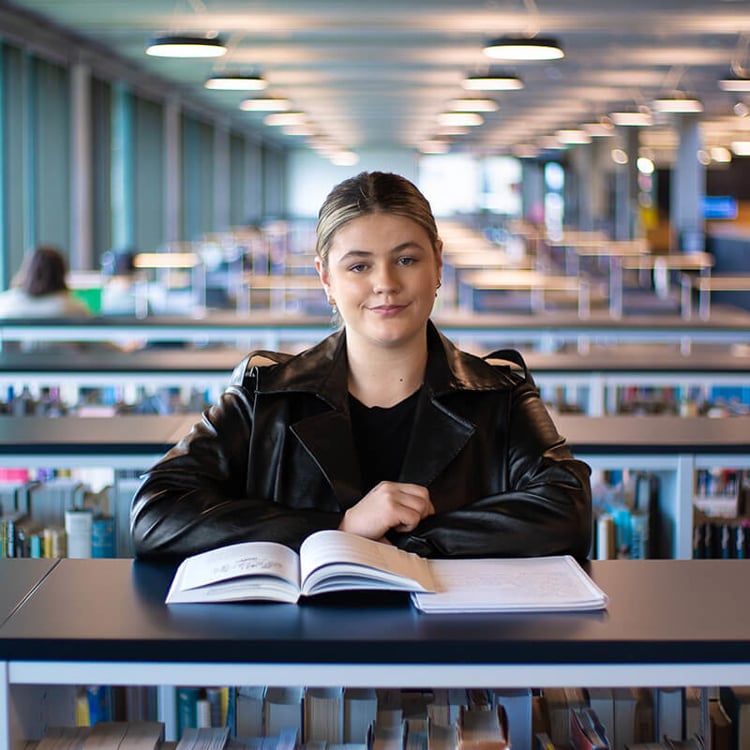Take your next step and study with us
Our courses are built around you and the future you want.
Our courses are built around you and the future you want.

Join an inspiring and collaborative community that champions individuality and student support.
At Roehampton, you’ll enjoy:
Times Higher Education Young University Rankings 2024

Postgraduate Taught Experience Survey 2022 and 2023

National Student Survey 2024